Linux is a free and open-source operating system
kernel. Linux is part of a family of operating systems that bundle
various pieces of software to form a complete OS, called Linux
distros.
Choosing a Linux distro is hard.
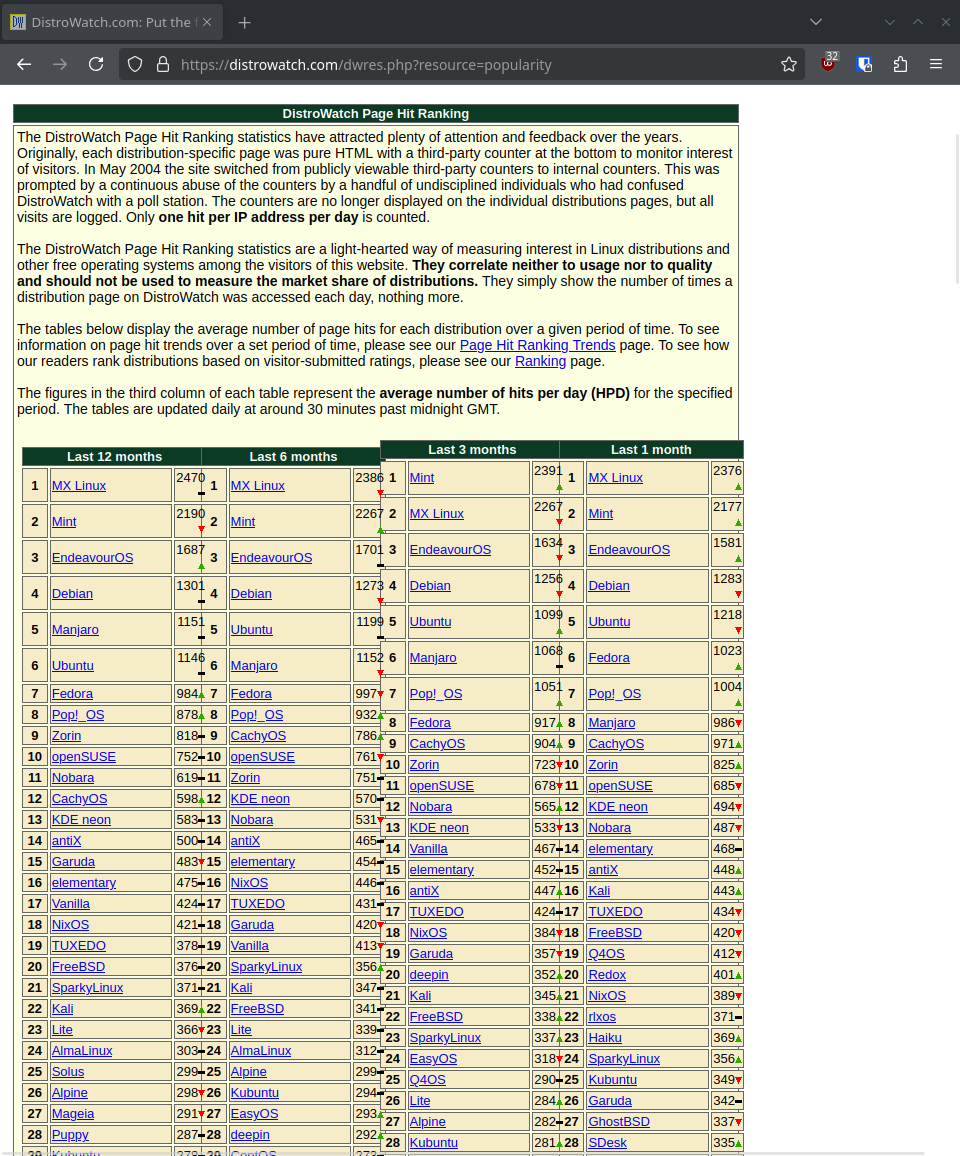
For simplicity, we recommend a Debian-based distribution. Why? Because distros like Ubuntu, Debian, Linux Mint make up almost half of all Linux installs.
Out of the listed Debian-based distros, Ubuntu is by far the most popular. You can download it from Canonical’s website here...
To install Linux, you need to create a bootable USB drive. Tools like Rufus can do this for you.
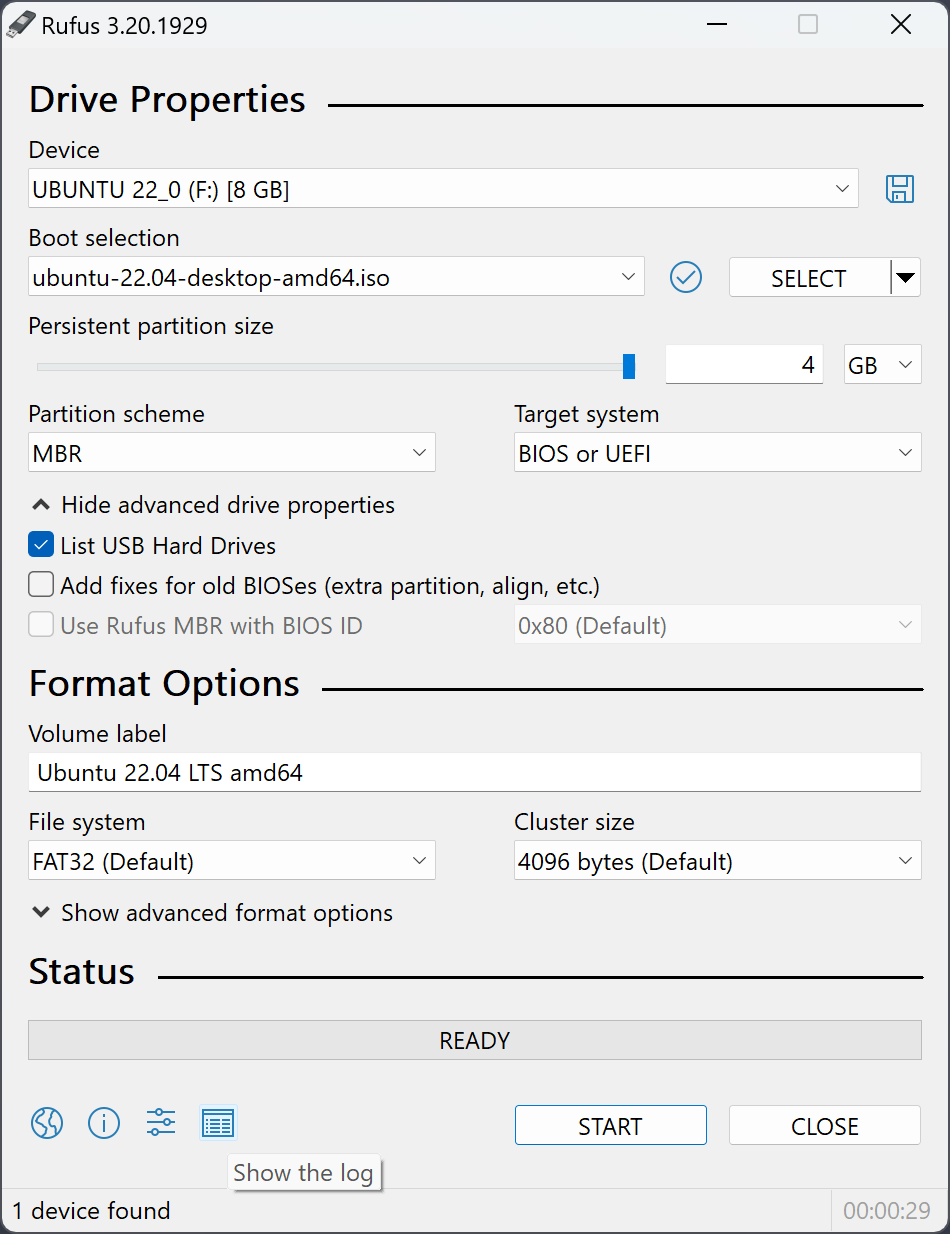
There are some important caveats when trying Linux on your machine.
You don’t have to install Linux on your machine to learn how to use it. Consider these alternative methods too:
Virtual Machine software like VMWare or Virtualbox are perfectly good ways to use Linux!
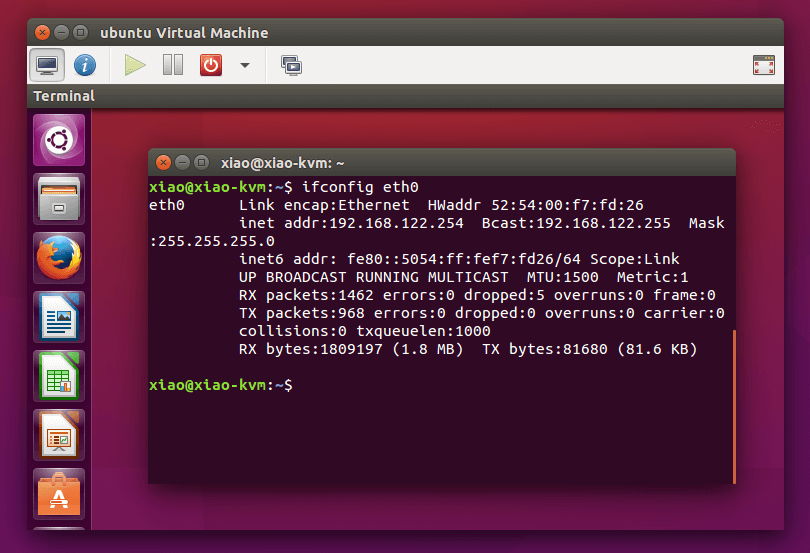
If you’re on Windows 10 or newer, you can use WSL to get a Linux install on your Windows system.
Run wsl –-install in Powershell.
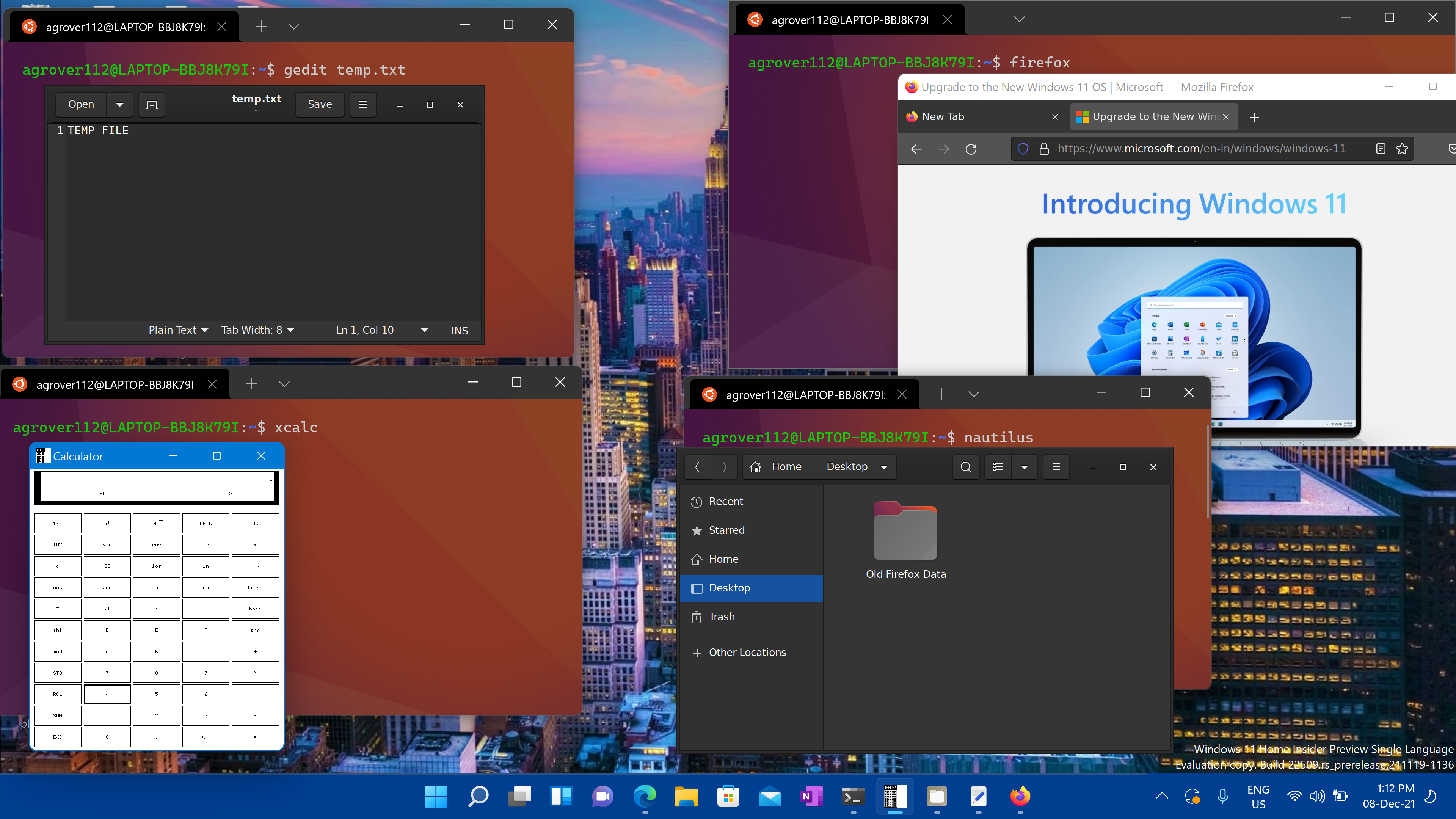
If all else fails, you can always use other people’s Linux servers too. For example, UIC offers 4 Ubuntu servers for students to use.
Example Connect to a systems<1..4>.cs.uic.edu
server! In your Terminal/Powershell, run
ssh <netid>@systems<1..4>.cs.uic.edu
Where...
<netid> is your email without the @uic.edu<1..4> is a number between 1 and 4When prompted for a password, enter your my.uic.edu password.
Officers

The information in this presentation will be made available on our
website!
https://lug.cs.uic.edu
Join our Discord!
2024-10-02